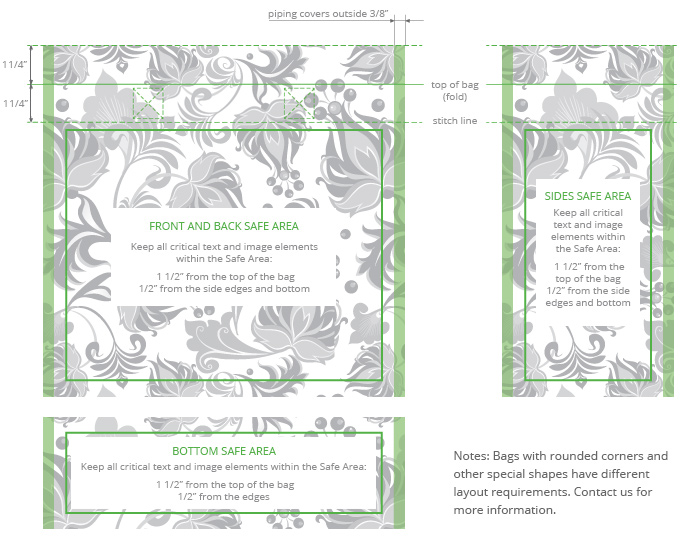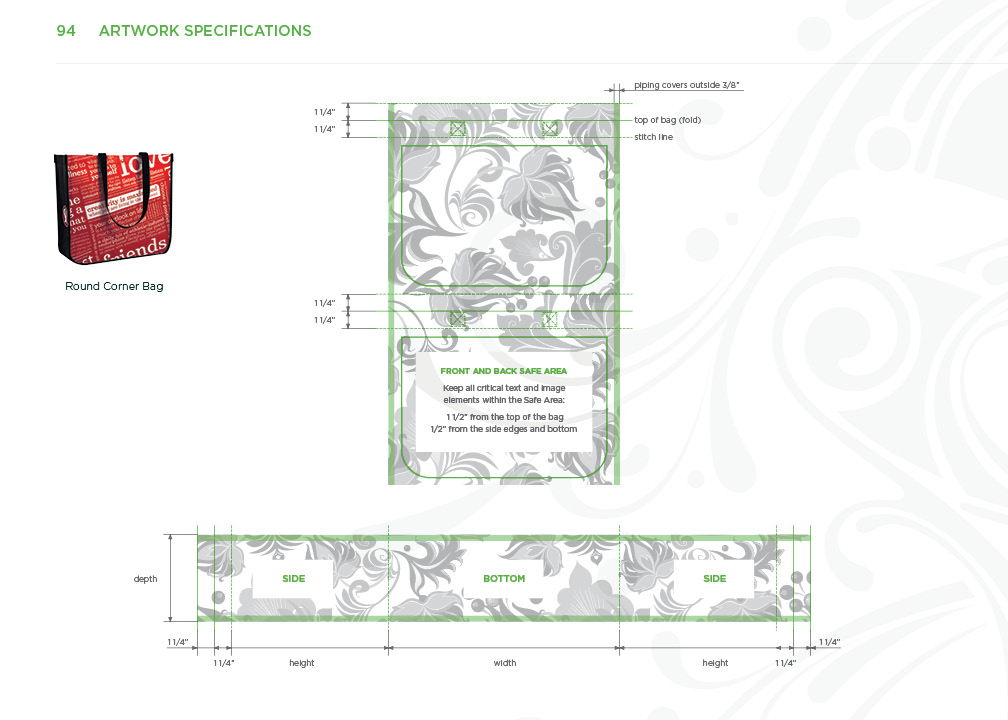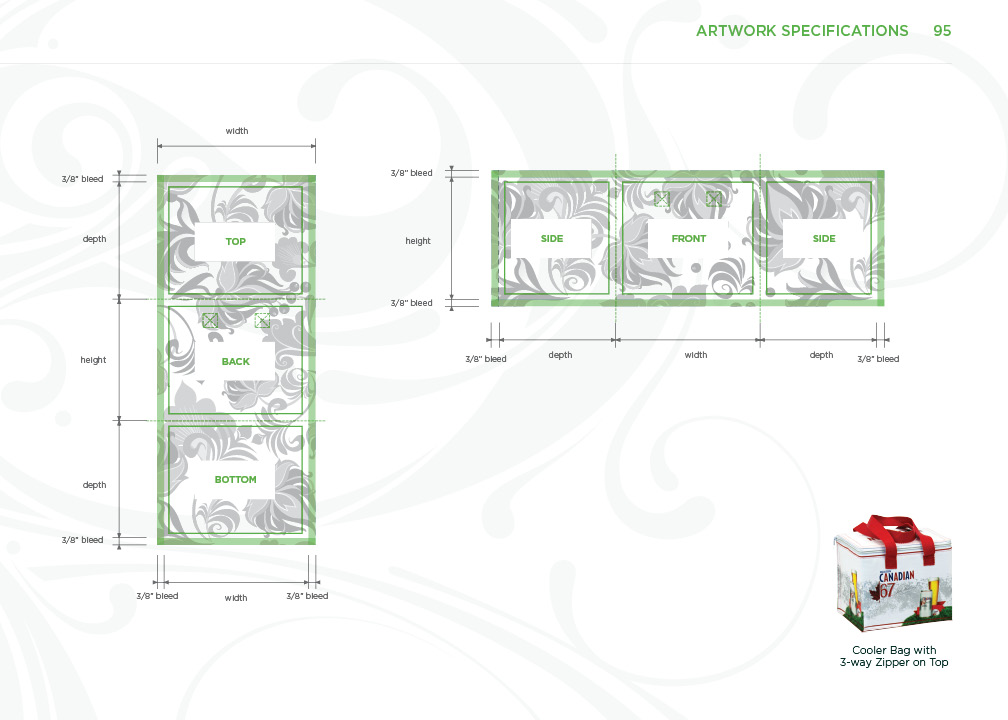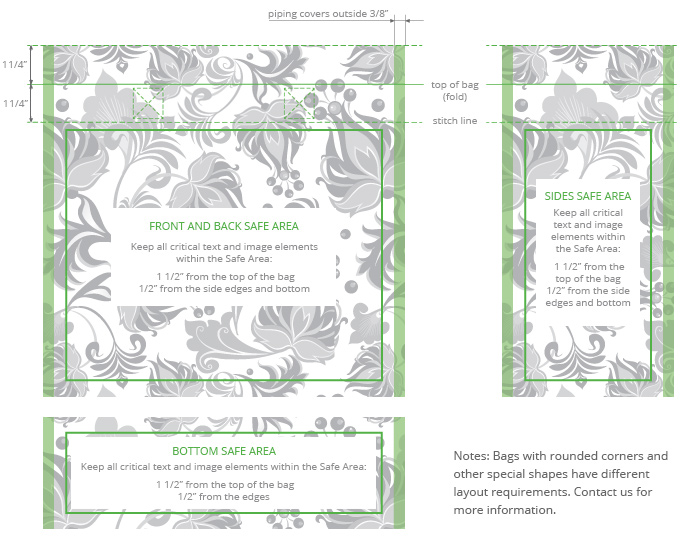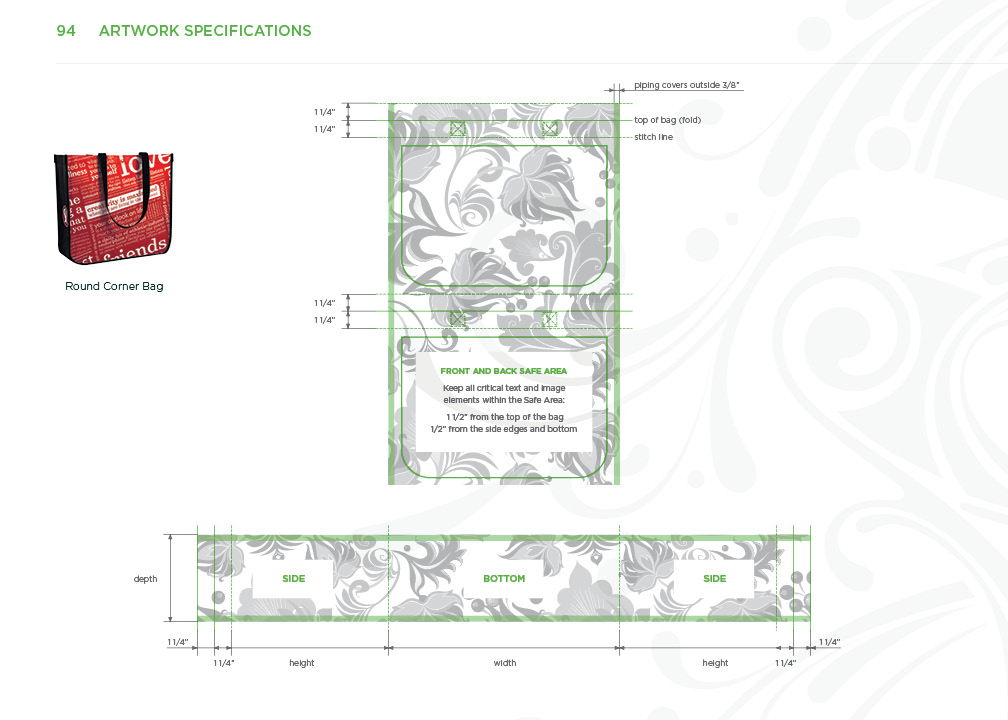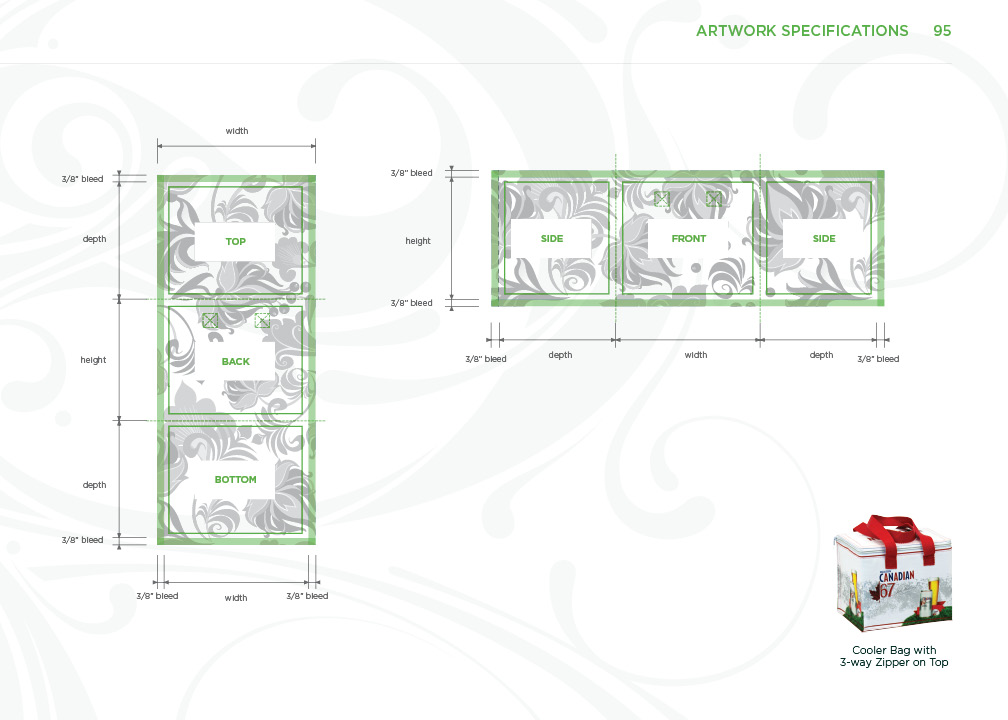Laminated Bag Art Specs
Acceptable File Formats
- We accept Illustrator, Photoshop, and PDF files.
Layout Requirements
- Image can cover the entire surface, front, back, sides and bottom.
- Piping will cover 3/8” on the left and right edges of the front, back and side panels.
- Keep all critical elements 1 1/2” from top of bag, 1/2” from sides and bottom.
Inside Hem Allowance
- Extend full-bleed image 1 1/4” past the top edge of the bag, to fold over on the inside.
Stitch Zone Warning
- Within top 1 1/2" of the bag, there will be stitching to secure the handles and a row of hem stitching.
- Placement of hem stitching varies, but typically falls around 1 1/4" from the top.
- Placement of handle stitching varies, depending on the size and style of the bag.

Specifications for Adobe Illustrator files
- All linked images must be sent with the Illustrator file.
-
Linked images must be in CMYK and at least 300 dpi resolution at reproduction size.
-
All fonts must be converted to outlines.
-
Any spot colors should be Pantone colors and on separate layers – a separate layer for each spot color.
Specifications for Photoshop files
- All fonts must be rasterized.
-
Any spot colors should be Pantone colors and on separate layers – a separate layer for each spot color.
-
Do not flatten artwork files with spot colors – send the layered Photoshop file.
Specifications for Making PDF Files
-
PDFs must be in CMYK, and all images in the file the PDF is made from must be in CMYK.
-
Images must be minimum 300 dpi resolution at reproduction size.
-
When creating PDF file, choose Acrobat default Press Quality settings (with at least 300 dpi).
-
PDFs from Microsoft applications are not accepted.